Video interview practice, tips and tutorials for students and alumni
The Career Centre is pleased to offer Loyalist students and alumni access to Interviewing for unlimited practice and access to hundreds of industry-specific interview questions. Whether you are preparing for an upcoming interview, looking to increase your confidence or seeking feedback on your interview style – Interviewing.com can give you an edge!
How to get started
- Go to Interviewing
- Click “Create Account” or log in if you have already registered with Interviewing.
- Create a login and password using your Loyalist email account. (If you are a student or Alumnus, choose Student/Alumni as location.)
- We strongly recommend that you view the tutorial available to understand how to use this resource. It will help you understand the process, how to set up a mock interview, record it (including technical instructions related to using the webcam), view it and, should you so choose, send it to others for feedback and suggestions.
- When you are ready to practise, click on “Conduct Interview,” where you can select questions related to your program of study or the specific job for which you are preparing.
- Be sure to adjust the webcam and volume on the right side of the computer screen before beginning the interview.
- The interviewer will ask you a question and you can then respond. When finished with your response, click the mouse and it will stop recording.
- After each question, you can either “Retry” the response, “Skip” and come back to the question, “Review” to see your response, or choose “OK” to move on.
- When the interview is complete, you will receive an email with a link to view your responses; you are then able to email your interview to others for feedback. Should you choose to forward the email to the Career Centre, please send it to careers@loyalistcollege.com. You will receive feedback from one of our highly trained Career Advisors within two business days.
For some good tips on how to avoid using “filler” words, take a look at Umm…Like Remix video. For a good laugh, watch Scary Interview.
Technology requirements: webcam. The Career Centre has a webcam available for use, call our office to arrange a time 613-969-1913 ext. 2449 or book your time online through InterviewStream’s scheduling feature.
Interviews are saved indefinitely so you can review and track your progress.
Please note: Interviewing.com is an external agency and operates independently from Loyalist College.