Access and update your records
Transcripts can be emailed or picked up in person. There is no charge for official transcripts.
If you have a hold on your account or previous balance owing, your request will not be processed.
If you are a domestic student and applying to a different college or university in Ontario, you can request your Loyalist College transcript through ontariocolleges.ca or the Ontario Universities’ Application Centre, which is the preferred method for post-secondary institutions.
If you are requesting a transcript within two weeks of completion of a semester, please check your unofficial transcript in Banner to ensure all grades have been posted.
If you are requesting a transcript within six weeks of completion of your program, please check your unofficial transcript in Banner to ensure your credential has been awarded.
Typical processing time is three to five business days but can take up to seven to ten business days during peak periods. If you were a student at Loyalist College prior to 2004, there may be additional delays with processing your request.
- If you are a current student or have attended classes within the last three years, you must log in to the myLoyalist* portal and click “Transcripts” (current students click “myInformation” > “Transcripts”) to order your transcript.
- If you attended classes more than three years ago, please use this link to order your transcript. Do not use this link if you are a current student or have attended classes within the last three years.
Understand the details listed on your transcript by reviewing the transcript legend.
*If you need assistance logging in to the myLoyalist portal, please contact the Service Desk at servicedesk@loyalistcollege.com or by phone at 613-969-1913, ext. 2420.
For graduates who require a replacement credential (certificate or diploma), due to loss or damage, the Welcome Centre offers a credential replacement service.
The cost of a replacement credential is $37.45. There is an additional surcharge of $30 for mailing the credential internationally.
To request a replacement credential, complete the form below.
The Canada Revenue Agency (CRA) requires post-secondary institutions to include each student’s social insurance number (SIN) on the T2202 (Tuition and Education Certificate) and T4A (Statement of Pension, Retirement, Annuity, and Other Income). Failure to provide a SIN to any organization that is required to complete an information slip (T2202/T4A) may result in a $100 penalty from the government.
Loyalist College has created a secure tax Information page on the myLoyalist portal where students can provide their SIN and access their tax details. To navigate to the page, log in to the myLoyalist portal and select the ‘Education Tax Forms’ icon.
If your SIN is not on file, you will be prompted to provide this information. This page also provides links to your education tax forms (T2202 and T4A).

If you have questions about this process, please contact Accounts Receivable at 613-969-1913, ext. 2422 or 2223, or email accounts@loyalistcollege.com.
If you experience technical issues, please contact the Service Desk at 613-969-1913, ext. 2420, or email servicedesk@loyalistcollege.com.
Students can access their T2202 and T4A by logging into their myLoyalist account. Under myApps, select the Education Tax Receipts icon.
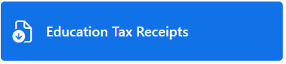
From here there are links for accessing the T2202 and T4A:
![]()
Once you have selected the year, use the option to ‘View’ your receipt before printing to ensure that the information is accurate. To print an official receipt, choose the “Printable” option.
T2202
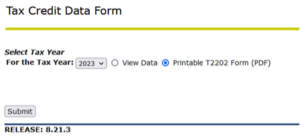
T4A

Each student should have both a “Mailing” address and a “Permanent” address showing in their student portal.
“Mailing” address is used for transcripts, cheques (for refunds), and other official documents that may be sent via post mail. Mailing addresses should always be a valid Canadian address.
“Permanent” address is where you lived prior to coming to Loyalist and show where you are from originally.
1. Log in to the myLoyalist portal and select My information then the Phone/Address icon.
![]()

2. Click on Personal Information
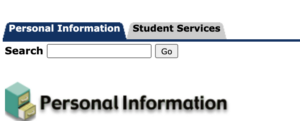
3. Update Address(es) and Phone(s)
***Make sure you update your mailing address***
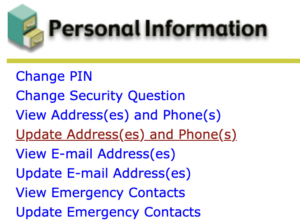
4. Click on current address and enter your end date at that address (yesterdays date), click submit
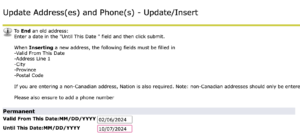
5. Select Mailing from the drop down menu and click submit
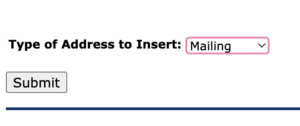
6. Enter current date and Canadian Address, click submit
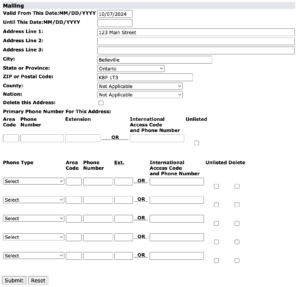
If you have issues please contact servicedesk@loyalistcollege.com
Alumni
Access your T2202 and T4A through Banner
If you no longer have access to the myLoyalist portal, you can access your Education Tax receipts through Banner. Select the ‘Alumni or non-current students (click to access Banner)’ link from loyalistbanner.com and follow the steps outlined below.
Enter your User ID (student number) and PIN. The first time you access Banner, your PIN is your birth date in the format YYMMDD. For example, if your birthday is October 20, 1985, your PIN would be 851020. Also, the first time you access Banner, you will be prompted to change your PIN and enter a security question and answer.
If you require your access information, or experience technical difficulties, please contact the Service Desk at 613-969-1913, ext 2420 or email servicedesk@loyalistcollege.com.
Select the ‘Student Services’ link.
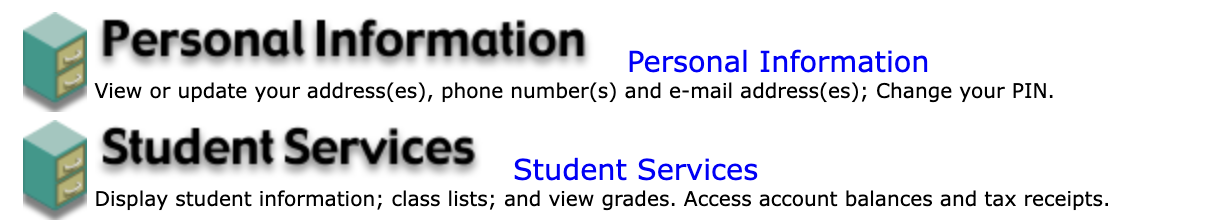
Select the ‘Accounts Receivable’ link.
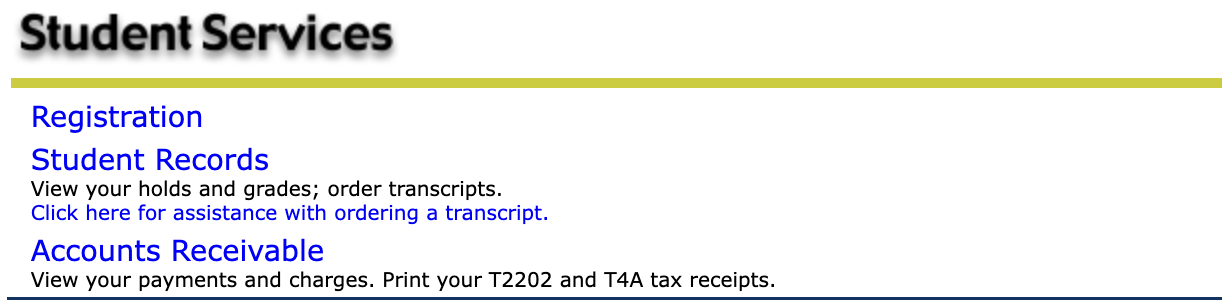
Select the ‘Canadian Tax Forms’ link.
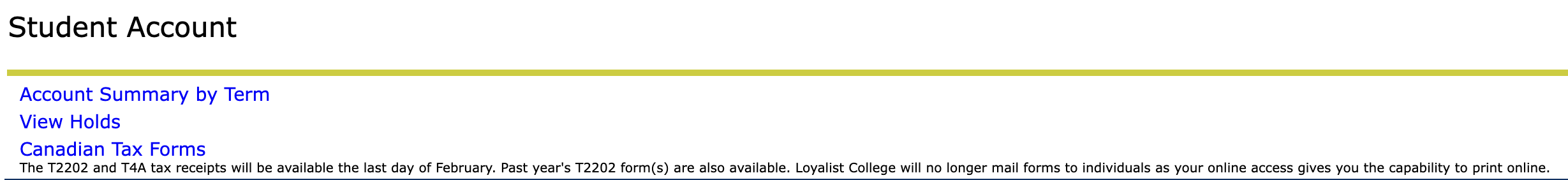
Select the ‘T2202 Tax Credit Form’ link.
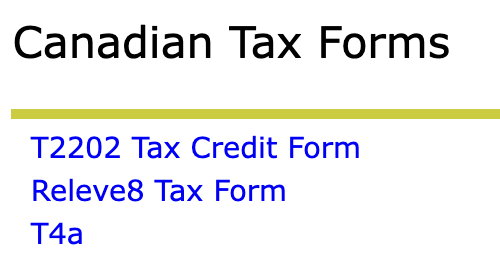
Your T2202 and T4A tax forms are available from this menu.
If you have any questions or concerns, please leave a message on the Education Tax hotline, listed below. Messages are checked daily, Monday through Friday.
Education Tax Hotline
613-969-1913, ext. 2187
educationtax@loyalistcollege.com
Order a replacement credential (certificate or diploma)
For graduates who require a replacement credential (certificate or diploma), due to loss or damage, the Welcome Centre offers a credential replacement service.
The cost of a replacement credential is $37.45. There is an additional surcharge of $30 for mailing the credential internationally.
To request a replacement credential, complete the form below.
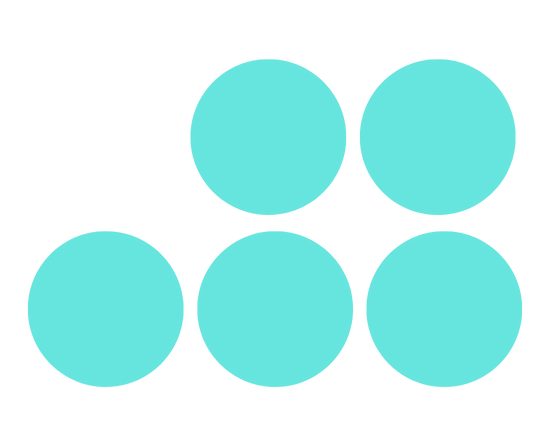
Questions?
We’re here to help!
Room 2H1, Kente building, Belleville location
Monday – Friday, 8:30 a.m. – 4:30 p.m.
info@loyalistcollege.com
613-968-1913, ext. 2100
We’re here for you
.
