Enjoy extended hours in our computer areas, open to all students. Here’s what we offer:
- PC and Mac computers
- Colour printing and scanning (print credits included in tuition)
- Program-specific software
- Wireless access and printing
- Bring-your-own-technology areas
- An in-person Service Desk for help with software, network accounts, Banner, assignments, discussion posts, and more
Service Desk
The Facilities and IT Service Desk is here to help with any issues related to facilities and IT services. Need assistance with maintenance, cleaning, parking, accounts, email, hardware, software, AV, or learning technology? We’ve got you covered!
Contact us
Hours of Operation: Monday to Friday, 8 a.m. – 4 p.m.
In Person: Room 2L20, Belleville
TOPdesk Self-Service: loyalistcollege.topdesk.net
Email: servicedesk@loyalistcollege.com
Phone: 613-969-1913, ext. 2420
Additional services for students
Need technical support? Book an Appointment: LCServiceDesk


myLoyalist Portal
Your myLoyalist portal account is your gateway to a wide range of academic, technical, and college resources, including:
- Your Loyalist email
- Canvas, Loyalist’s learning management system
- Banner, which provides access to your timetables, grades, etc.
- Tax receipts
- News and announcements
- And much more!
Student accounts are automatically created within 48 hours of registration.
Check out all that myLoyalist has to offer:
Having trouble logging in to myLoyalist?
Use the self-service password reset tool to reset your password.
Need help with resetting your password? Please see these instructions.
Still having trouble logging in to myLoyalist or Banner?
Please complete this form to request a password reset.
Multi-Factor Authentication
As part of Loyalist’s ongoing commitment to cyber security and the protection of our students and their data, Loyalist has implemented multi-factor authentication (MFA) for all students. MFA requires you to provide more than one form of identification at the time of login to certain applications in order to verify your identity and protect against your account becoming compromised.
Please setup your account as soon as possible to ensure your account is ready to use MFA. For more details, please see these instructions or the FAQs.
Having trouble with MFA (multi factor authentication)?
Please complete this form to request assistance.
Multi-Factor Authentication FAQs
Together, a Loyalist College username and password make up a set of “credentials”. These credentials protect the systems and information at Loyalist College. Access to your email, Canvas, Banner and more all depend on the strength of these credentials.
A password alone is no longer strong enough to remain well-protected. “Phishing scams”, where an attacker will send a carefully crafted message designed to trick you into giving up your password, are more professional and effective than ever. MFA protects you by using your password and “something you have”, such as a mobile phone. In order for an attacker to access your account, they would require access to both of these components at the same time without your knowledge, which is extremely unlikely.
Please register your account for MFA as soon as possible to ensure your account is protected. For more details, please see these instructions.
MFA will not be required while on campus, however anytime you access Loyalist systems off-campus you will need to complete your login using MFA. To accomplish this we highly recommend that you install the ‘Microsoft Authenticator’ app on your mobile device. After you enter your username and password, you will be given a 2 digit number to type into the app on your phone. For more details, please see these instructions.
We recommend the use of the Microsoft Authenticator app for the best experience, but understand that it may not work for all users. To review other options please visit this TOPDesk article. MFA is not required on campus at this time, so you may choose to access your account only on campus instead.
If you have a new phone number, you can change your MFA (multi-factor authentication) configuration information yourself to the new number. Go to https://mysignins.microsoft.com/security-info to update your phone information with your new number.
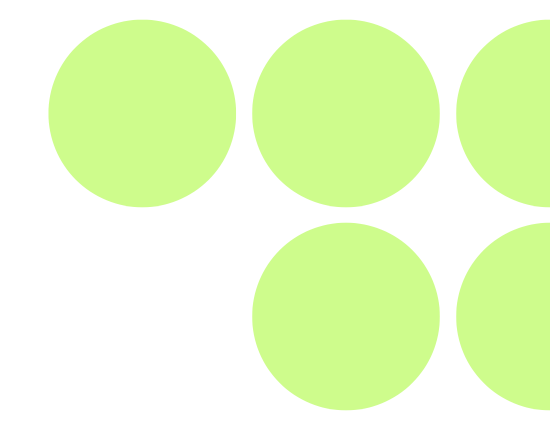
Acceptable Use Policy
The computing systems and resources of Loyalist College serve to support and enhance the academic mission of the College and its community.
myLoyalist Portal
Your myLoyalist portal account is your gateway to a wide range of academic, technical, and college resources.
TOPdesk Self-Service
TOPdesk offers access to a comprehensive knowledge base featuring frequently asked questions and where users can submit requests for IT Services support.
