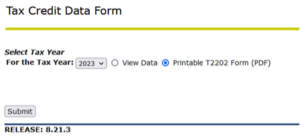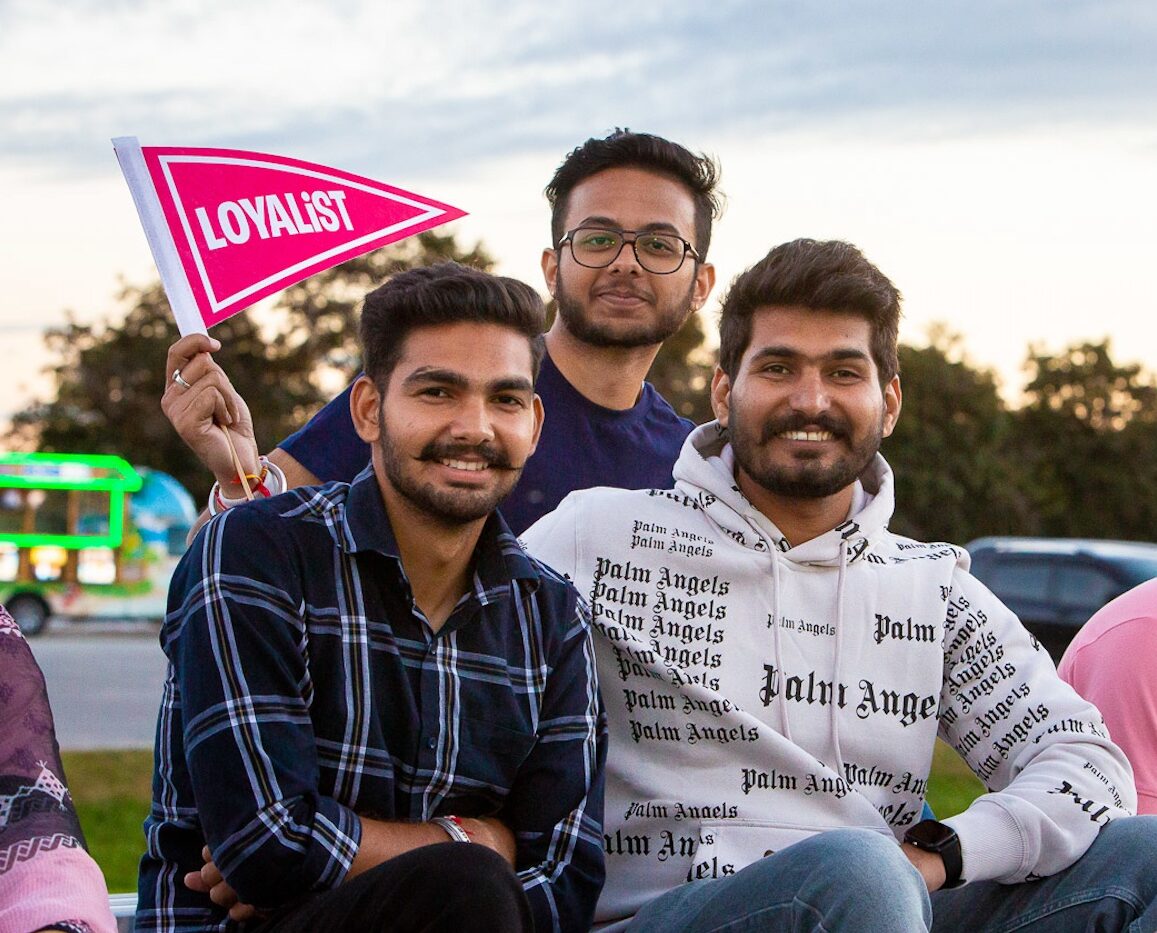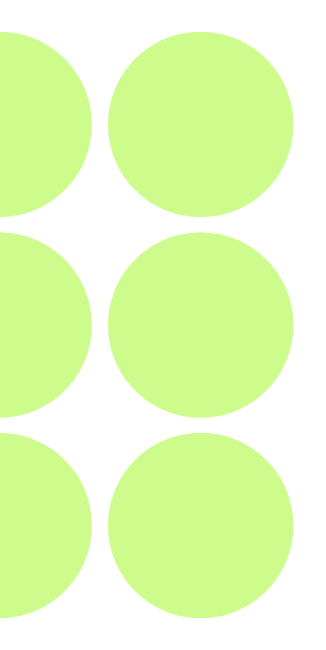
Payments and Fees
Outside of Canada:
International payments are accepted through CIBC International Student Pay portal or through our the Flywire international payment portal, powered by Flywire. Please refer to the instructions on our Payment details for international students page.
Inside Canada:
Payments can be made via Flywire account within Canada. For instructions click Flywire Payments – Canadian.
Please be advised that all payments for Loyalist College are processed in the same office. You can email InternationalAccounts@loyalistcollege.com for payment inquires.
New students:
Receipts are made available on the IAS Application Portal (ontariocolleges.ca) in two to three business days once payment has been received.
Returning students:
You can print your own receipts by following these steps:
- Login to myLoyalist
- Click My Information on the blue menu bar
- Click Payment Receipt
- Select your term
If your online bank payment doesn’t appear in your student account within three business days, email InternationalAccounts@loyalistcollege.com with your student number included
You can view your student invoice in myFees to see your upcoming semester’s tuition and fees. Any payments made in advance will show as a credit on your account until registration. This credit will display as a negative balance at the top of your Account Summary page and can offset the amount due on your student invoice. For further questions, please email InternationalAccounts@loyalistcollege.com.
You can see all payments and charges on your student account in your myLoyalist portal.
- Log in to myLoyalist.
- Click on “My Information” in the blue menu bar
- Click on “$ Account”
Please note: Your total account balance is shown at the top of this page, and term balances may not reflect your actual amount owing.
Tuition and fees quoted on the LOA are estimated and subject to change.
Ancillary fees, mandatory for all students, support campus services. They are set in accordance with the Ontario Ministry of Colleges and Universities fee guidelines and are approved by the Loyalist College Board of Governors and your Student Government.
Once you have uploaded your visa/study permit documents and completed pre-registration, you’ll receive myLoyalist.com login details via email within two to three business days. Access your myLoyalist portal by clicking the link at the top right corner of loyalistcollege.com. Use the provided login information to sign in and navigate to the myFees icon in the myApps list.
In the myFees section:
- Click on the Student Invoice tab to view your tuition and fees for the upcoming semester, such as Fall 2024, Winter 2025, and Spring 2025 if applicable to your program.
- Any payments made in advance will show as a credit on your account until registration. This credit appears as a negative number in the Account Balance on the Account Summary tab and can offset your total amount due on the Student Invoice.
Note that tuition and fees quoted in your Letter of Acceptance (LOA) are estimates and may change. Additional charges like settlement fees and airport pickup can also affect your account balance if unpaid.
For a detailed overview of your payments and charges, log into myFees and visit the Account Summary page. Remember, your total account balance is displayed at the top of this page, and term balances do not reflect your actual amount owing.
For further assistance, please email InternationalAccounts@loyalistcollege.com.
Please be aware that the tuition fees do not cover the cost of textbooks and other essential school supplies. To ensure a successful academic journey, we recommend that students prepare approximately $400-600 CAD per semester (not per program) to cover the costs associated with purchasing textbooks, stationery, and other learning materials. While the exact amount may vary depending on the program and course, this estimate should give a reasonable starting point.

“As an international student, adjusting to a new atmosphere was challenging, but choosing Loyalist College was a decision I’m proud of. The helpful and patient staff, along with supportive teachers, made my journey through fourth semester fulfilling. I’ll miss the college and faculty when I graduate.”
Charmil, Business Sales and Marketing
Important Dates and Processes
Key dates
| Fall 2024 | Winter 2025 | Spring 2025 | |
| Offer Acceptance Deadline | Refer to LOA | Refer to LOA | Refer to LOA |
| Payment Deadline | Refer to LOA | Refer to LOA | Refer to LOA |
| Visa Approval Submission | August 1, 2024 | November 1, 2024 | March 1, 2025 |
| Orientation Day | September 3, 2024 | January 6, 2025 | April 25, 2025 |
| First Day of Classes | September 4, 2024 | January 7, 2025 | April 29, 2025 |
| Last Date to Arrive* | September 16, 2024 | January 19, 2025 | May 11, 2025 |
| Semester Day 10 | September 16, 2024 | January 19, 2025 | May 11, 2025 |
| Health Insurance Coverage | September 1, 2024- August 31, 2025 | January 1, 2025 – December 31, 2026 | April 29, 2025 – April 30, 2026 |
Please refer to Loyalist College’s Academic Calendar
Please refer to Loyalist College’s Academic Calendar
Semester One Students:
Refer to your Letter of Acceptance (LOA).
Returning Students:
Please refer to Loyalist College’s Academic Calendar.
| Fall 2024 | Winter 2025 | Spring 2025 | |
| Visa Approval Submission | August 1, 2024 | November 1, 2024 | March 1, 2025 |
To update your mailing address and contact information in Banner, please refer to the this document.
Please refer to Loyalist College’s Academic Calendar
Students are expected to complete their programs according to their prescribed program maps. Please refer to your LOA for your expected completion date. Please refer to Loyalist College’s Program Maps web page for more information.
To register your GNED according to your program map, visit the myLoyalist portal, and click on the “GenEd Course Selection” icon. Otherwise, please fill out a GNED Registration form, available on the Student Forms page.
Please refer to Academic Calendar : Loyalist College to check GNED portal open date and close date.
Admissions and Registration
Belleville & Port Hope Campuses:
Yes, please upload your documents to the IAS Application Portal. If you require assistance please contact: InternationalAdmissions@loyalistcollege.com.
Please note that PPR’s (Passport Request Letter sent by the IRCC) are not an acceptable document for pre-registration.
Belleville & Port Hope Campuses:
Please ensure that you have completed the pre-registration process by uploading your visa/study permit documents to the IAS portal (ontariocolleges.ca). Students that have completed the pre-registration process will receive an email with MyLoyalist.com login details within two to three business days.
If you have completed pre-registration and not yet received your MyLoyalist.com login information within three business days, please contact InternationalAdmissions@loyalistcollege.com and be sure to include your Loyalist College student ID number.
Students that have completed the pre-registration process will receive an email with MyLoyalist.com login details within two to three business days.
If you have completed pre-registration and not yet received your MyLoyalist.com login information within three business days, please contact InternationalAdmissions@loyalistcollege.com and be sure to include your Loyalist College student ID number.
Belleville & Port Hope Campuses:
Students that have completed the pre-registration process and paid full term fees by the deadline indicated on their Letter of Acceptance (LOA) can access their schedules via Banner on MyLoyalist.com.
Timetables will begin to be available approximately two weeks before classes start, as long as fees have been paid and special timetables are not required. Students can access their courses via Blackboard on MyLoyalist.com in 3 – 5 business days after registration.
To view your schedule, please follow the below instructions:
- Sign into your myLoyalist with the credentials given to you.
- Click on the “myInformation” along the top of the page.
- Click on “View Your Timetable” to view your schedule. Please push the calendar to “Week of ” by clicking on “Next Week” on the right.
*Please note registration may take up to three business days for students that complete the pre-registration/full-term payments after the applicable deadlines.
If you need assistance accessing the Registration Portal or Moodle, please contact ITsupport@tbcollege.com.
Verification of Enrolment letters can be found your myLoyalist portal – myApps. Letters are available for eligible post-secondary students in a declared program for the past 2 years.
Please note Enrolment letters are not longer for purpose of travel – please review Travel to Canada : Loyalist College for details to travel and enter Canada.
Belleville and Port Hope campuses:
Students can inquire about a possible deferral by emailing International Admissions at InternationalAdmissions@loyalistcollege.com.

Belleville is a small city, but it offers lots of opportunities. The residents here are welcoming with their warm hearts and smiles. This sense of kindness is something I hadn’t quite experienced back in the Philippines. The supportive atmosphere and the many opportunities have made my experience at Loyalist College incredibly fulfilling.”
Rachelle, Global Business Management (post-graduate), 2024
New Applicants: Changes to the Post-Graduate Work Permit (PGWP) Eligibility Criteria
IRCC has published a list of programs with specific field of study requirements. Eligible fields include: agriculture and agri-food, healthcare, science, technology, engineering and mathematics (STEM), as well as trades and transportation.
A Provincial Attestation Letter (PAL) is a document issued by the province of Ontario that must be included with your study permit application to IRCC. Once accepted to Loyalist College, you will need to pay your first-semester tuition fees to confirm your seat. Once fees are received on accounts, our Admission team will issue the PAL onto your IAS portal.
Your current PAL is valid until January 21, 2025 confirming your place to study at Loyalist in Ontario. It is not tied to a specific program or intake so you can use it to apply for your study permit until it expires, even if you defer to a later semester or change programs. If it expires, please email: internationaladmissions@loyalistcollege.com to request an updated PAL.
Students whose study permit application has been denied may request a program deferral or a refund. You can reapply for a new study permit using the same PAL until it expires.
If you receive a new Letter of Acceptance (LOA)following a program change you must provide this document to IRCC Webform to update your pending study permit application. A new PAL is not required for a program change.
If you change your program within Loyalist after arrival, no action required unless your new program has coop/placement, you still need to apply for a coop work permit.
If you are requesting a refund from Loyalist College to transfer to a new post-secondary institution, please review the Refund Policy and document checklist at: International refund and withdrawal policy – Loyalist College
If you wish to transfer to Loyalist College, as of November 8 students need to ensure that they are enrolled in the Designated Learning Institution (DLI) named on their study permit. Students can no longer change their DLI online and must apply for new study permit. Instructions can be found at: Change your post-secondary school – Canada.ca
Please note that you need to contact IRCC if you have a Coop Work Permit and you have changed post-secondary schools to another coop program.
Current Students: Changes to the Post-Graduate Work Permit (PGWP) Eligibility Criteria
To be eligible for a PGWP, you must continue to meet the general and physical location eligibility requirements (even after November 1, 2024) and complete a study program at a Designated Learning Institution (DLI). Loyalist College is an approved DLI and our DLI number can be found on your LOA.
If you submitted your study permit application before November 1, 2024 and are a graduate from a college program:
- you must prove your English language skills with a minimum level of CLB 5 in English
If you submitted your study permit application on or after November 1, 2024 and are a graduate from a college program:
- you must prove your English language skills with a minimum level of CLB 5 in English and
- you must be a graduate from an eligible field of study (see below); IRCC has published a list of programs with a field of study requirements
Test results must demonstrate skill in each of the following:
- reading
- writing
- listening
- speaking
Test results must be less than 2 years old when you submit your application, and the following are acceptable language test results from these tests:
CELPIP: Canadian English Language Proficiency Index Program
|
IELTS: International English Language Testing System
|
PTE Core: Pearson Test of English
|
- agriculture and agri-food
- healthcare
- science, technology, engineering and mathematics (STEM)
- trade
- transport
Yes – your second program choice will need to be eligible under the field of study categories.
If you are applying for a study permit extension for the same program, no PAL is required.
At this time, it is still unclear if a PAL is required. We are waiting for more information from IRCC and will update once we have more information. A complete list of those who do not need a PAL can be found at the IRCC website.
In the future, work permit eligibility for spouses of students will further limited to spouses of students in doctoral and certain master’s programs, selection professional programs and certain pilot programs. Limits will also include only spouses of highly skilled, specialized workers or of workers in sectors where there are key labour shortages. Spouses of workers in critical sectors, like health care and construction will continue to be eligible for work permits.
Your spouse or common-law partner may be eligible to extend their existing open work permit if you meet these three requirements:
- you have a valid study permit
- you are eligible for a PGWP
- you are a full-time student at Loyalist College
Learn more details by checking: Help your spouse or common-law partner work in Canada – Canada.ca
Please visit the Welcome Centre in Room 2H1 to speak to the International Team. You can also email: international@loyalistcollege.com
You can reach an IRCC Client Support Centre agent (within Canada only) at 1-888-242-2100 who are available Monday to Friday from 8 am to 4 pm.
General
-
Log into the myloyalist.com portal.
-
Select the ID Card Photo app.
-
Follow the instructions, ensuring that you adhere to the ID Photo Terms and Conditions listed below.
-
Wait for an email letting you know your card is ready. Please wait for an email with details on when you will receive your card. This may take several weeks as cards are printed offsite and in batches.
Please refer to Travel to Canada.
Students can access their T2202 by logging into their myLoyalist account. Under myApps, select the Education Tax Receipts icon.
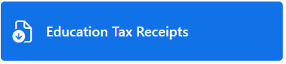
From here there are links for accessing the T2202:
![]()
Once you have selected the year, use the option to ‘View’ your receipt before printing to ensure that the information is accurate. To print an official receipt, choose the “Printable” option.
T2202