As a business, non-profit, or community organization in our network, we are happy to offer you free access to Riipen – the world’s leading virtual project-based learning platform. Companies use Riipen to more easily access educators and student talent to work on a business challenge or look into growth opportunities through courses and internships.
Why use project-based learning?
Generate fresh ideas – Every business has projects sitting on the side of their desk. Work with our students to bring life to new ideas! With their fresh eyes, strategic thinking, and innovative lens students can help your business to grow.
Access talent – Get to know our students before you hire them. Complete short-term project-focused work that is faculty-supervised and let us show you what our students can do. Identify top talent to join your organization.
Step by Step Overview:
Step 1: Sign Up
If you haven’t already received an email invitation, please sign up for Riipen using this special link: insert link for the school
As part of the sign-up, you’ll be walked through creating both a personal profile and a profile for your company, which you can invite colleagues to.
Step 2: Create a Project
In order to get connected to students, you will need to Create a Project on Riipen. Your project will be a description of what you would like students to do for your company.
If you are setting up your account based on an email invitation from Riipen, you may already have a draft project started for you! You can check this by going to your dashboard. In order to publish a project, you will need to click on the project, and then click on the “edit” button in the top right corner (pen/paper icon).
Step 3: View Available Courses or internships
After you’ve signed up using the access link, you will be able to see all of the courses and internships that are currently being offered at your partner institution. Click ‘Schools’ in your dashboard to see the school(s) you are working with.
- What is a Course on Riipen?
- What is an Internship on Riipen?
- What is the difference between a course and an internship on Riipen?
Step 4: Apply to Work With a Course or Internship Program
If you see a course or internship program that looks like a good fit, click on “Submit Project” in the top right corner of the posting. This will prompt you to select a project that you have created.
It is also possible to browse courses and internship programs before creating a project. If you see a posting that you’re interested in, clicking on “Submit Project” in the top right corner will take you straight to the Project Wizard in order to create a new project from scratch.